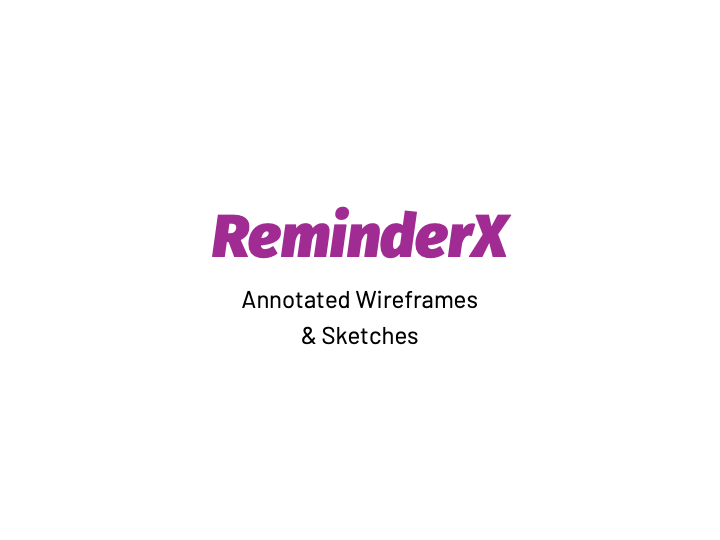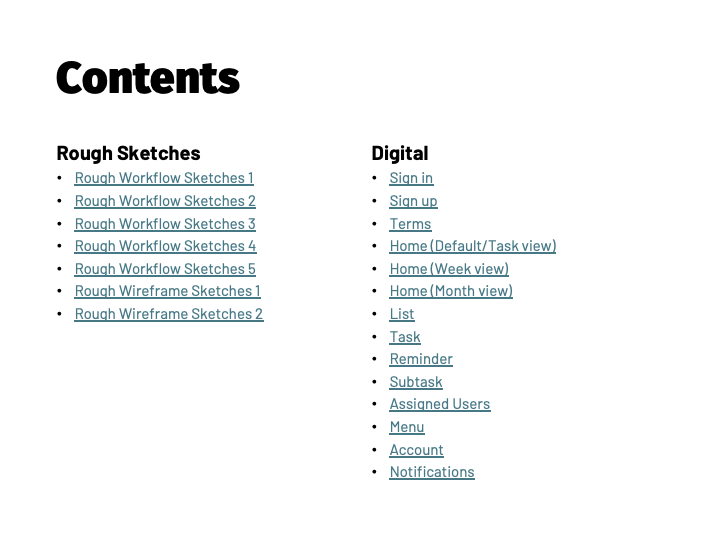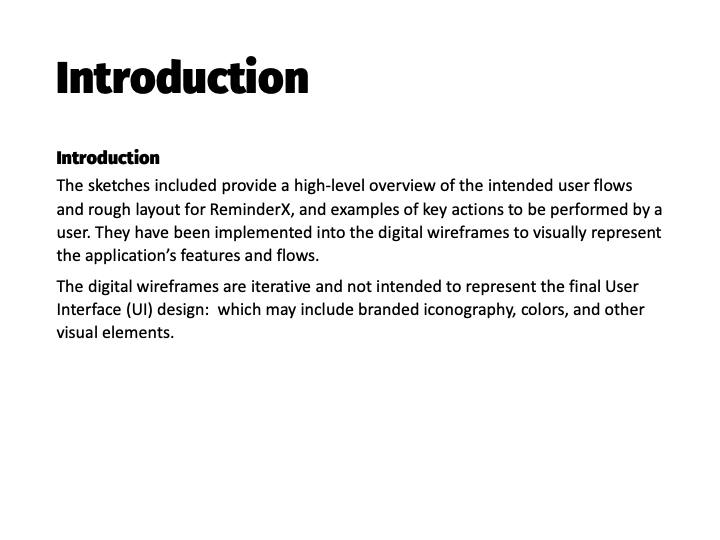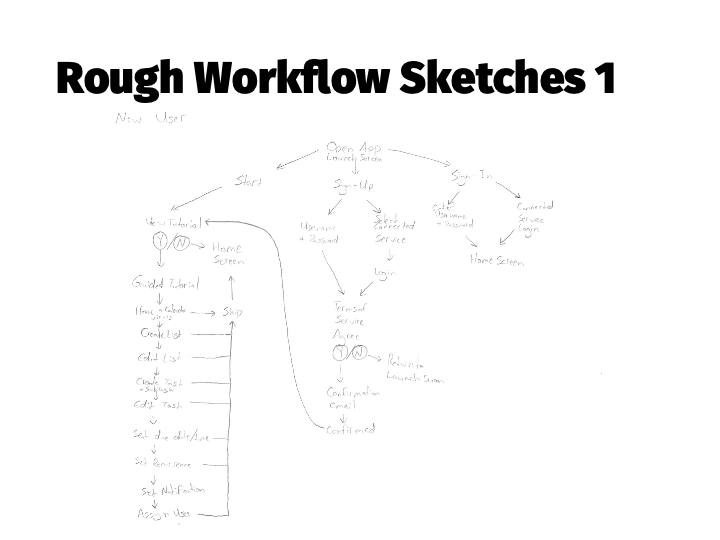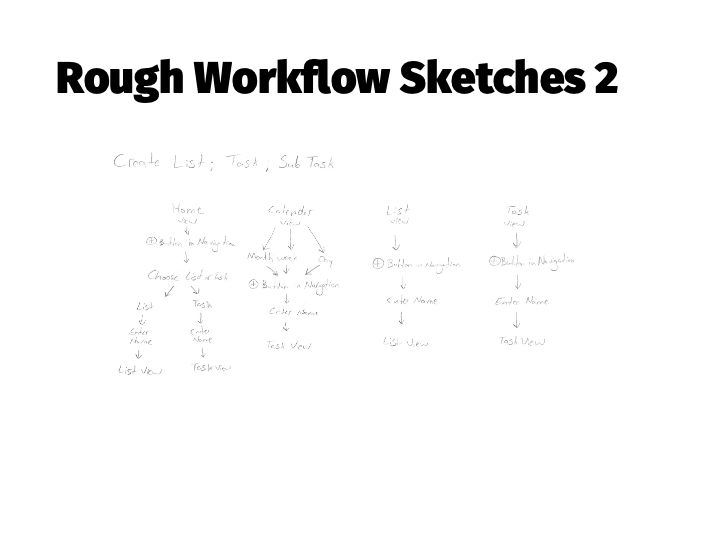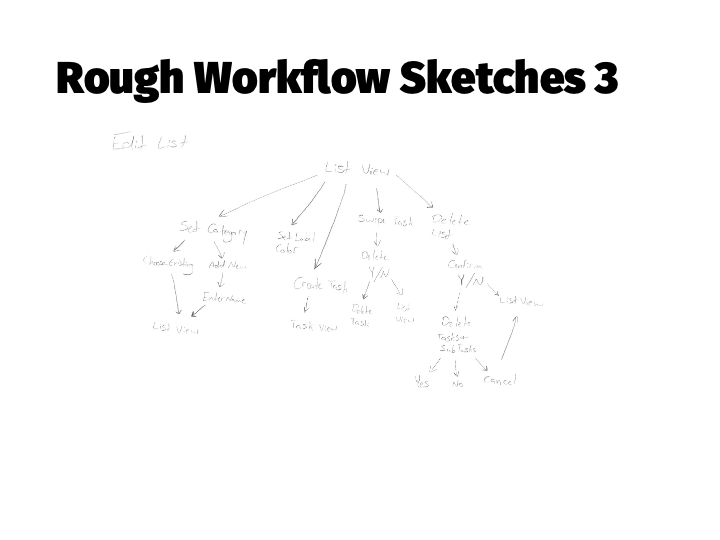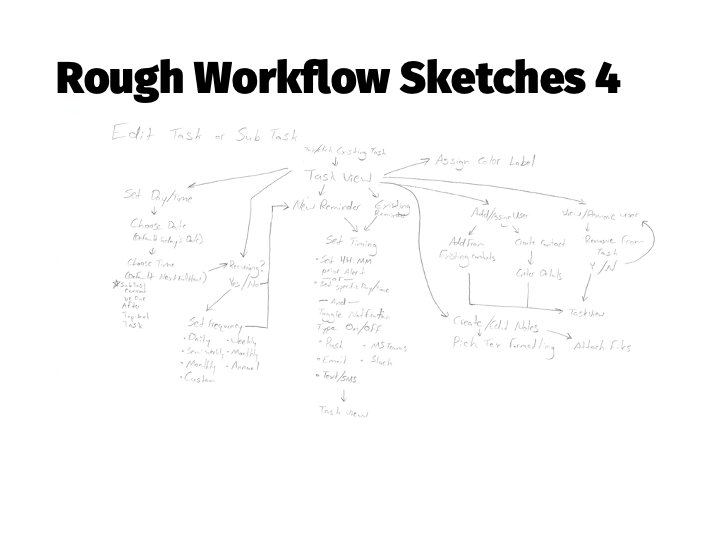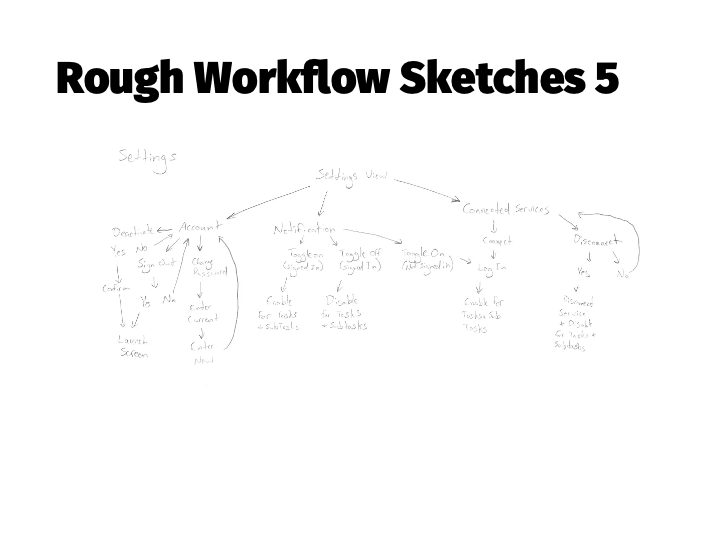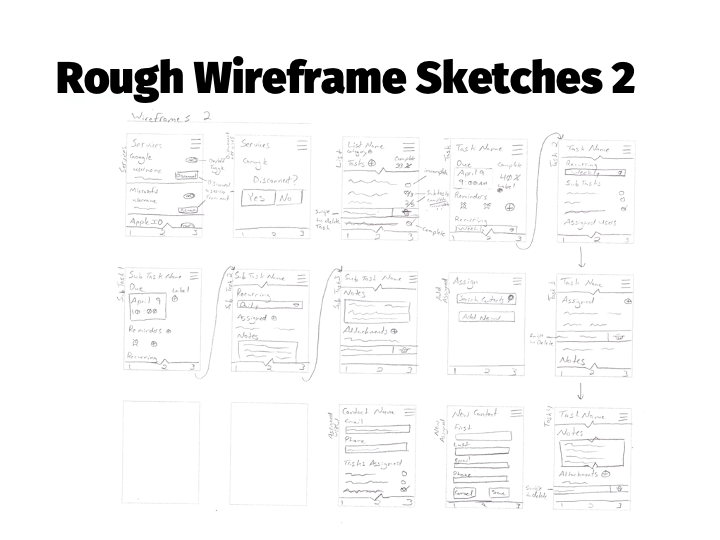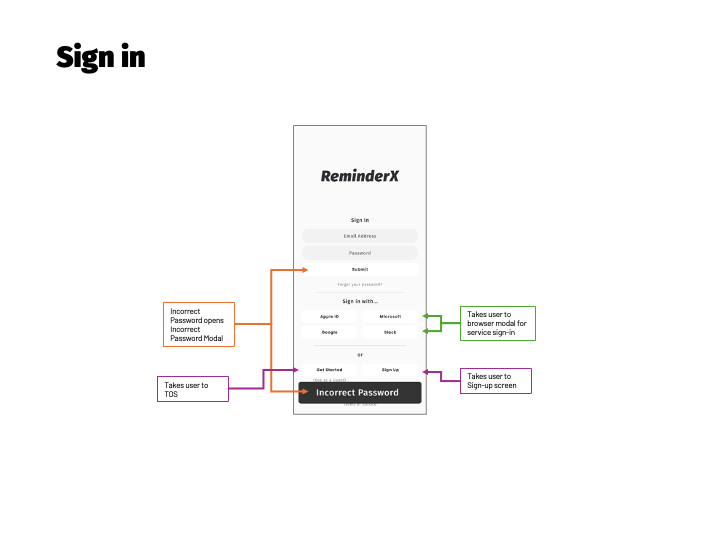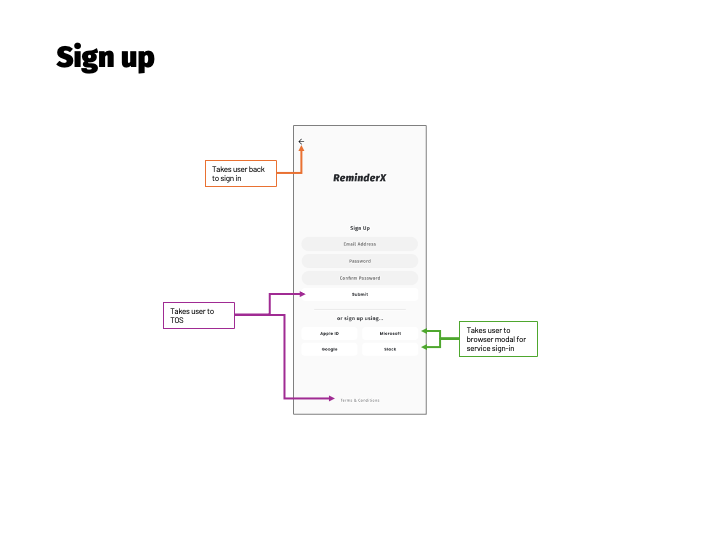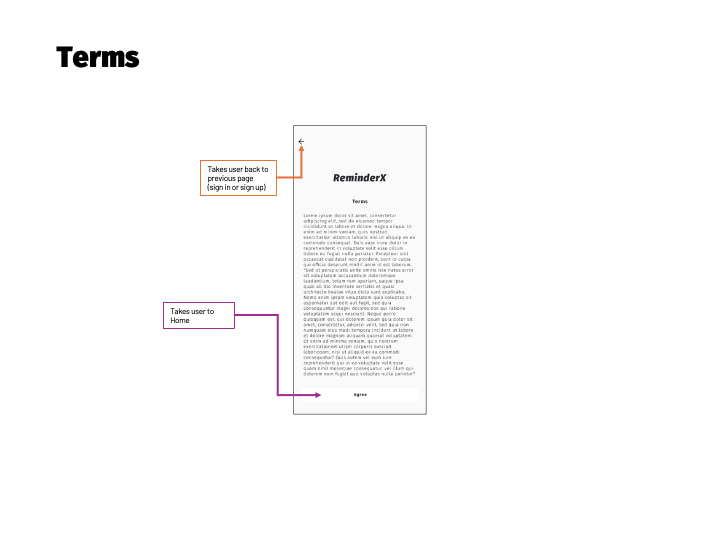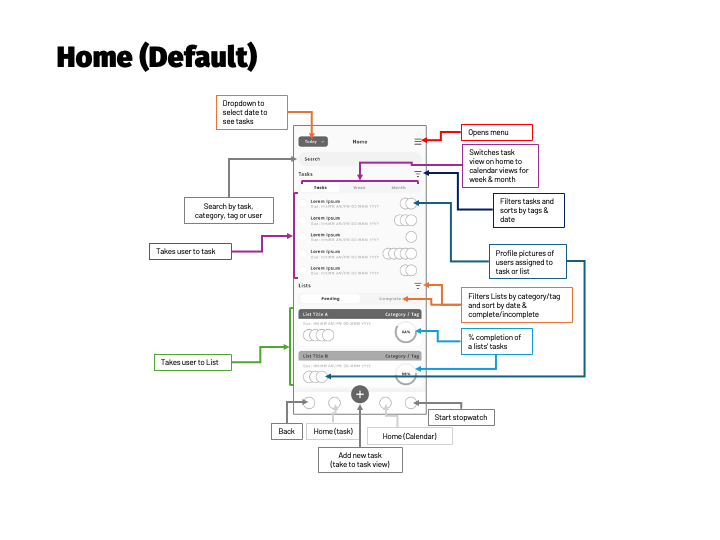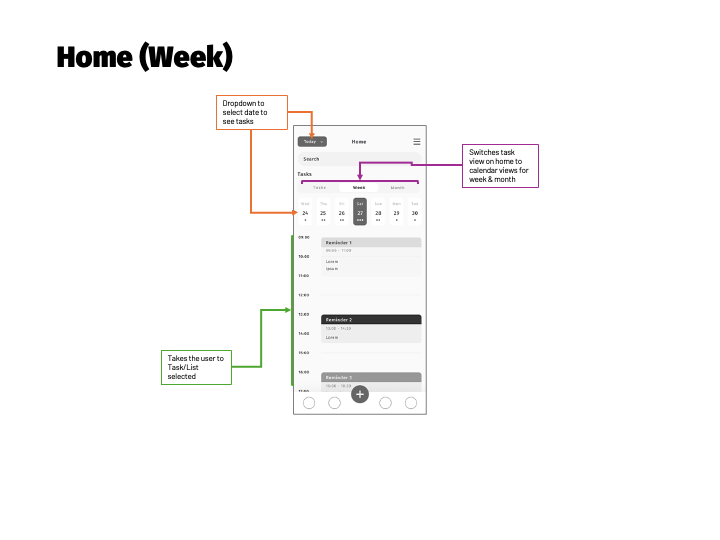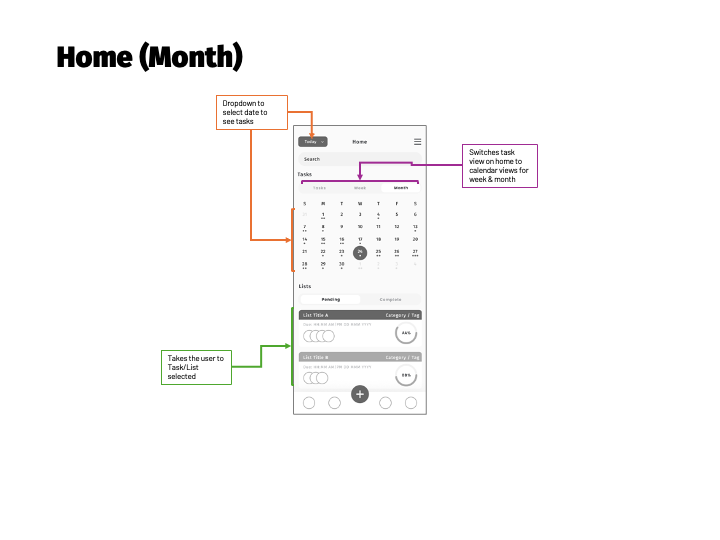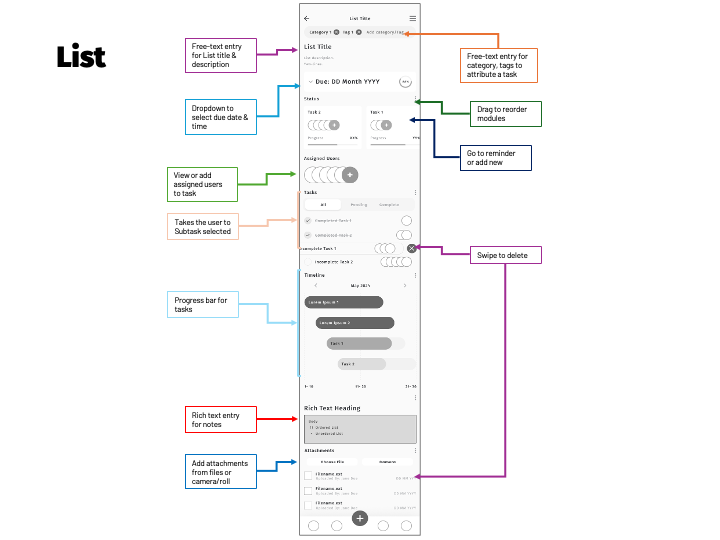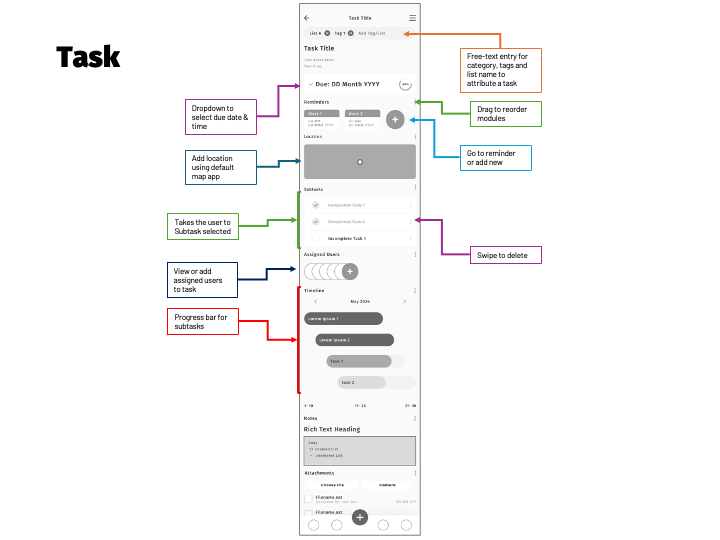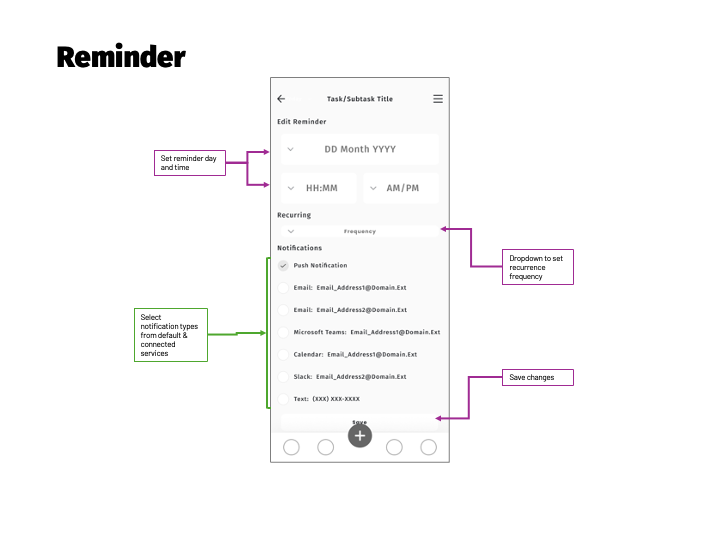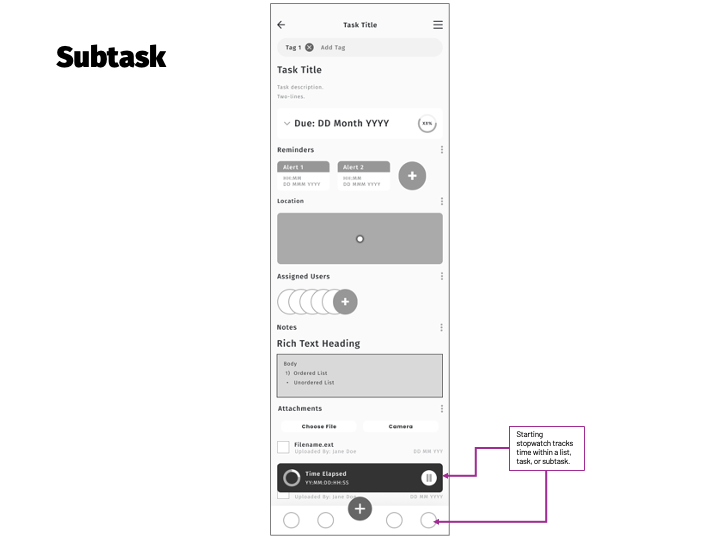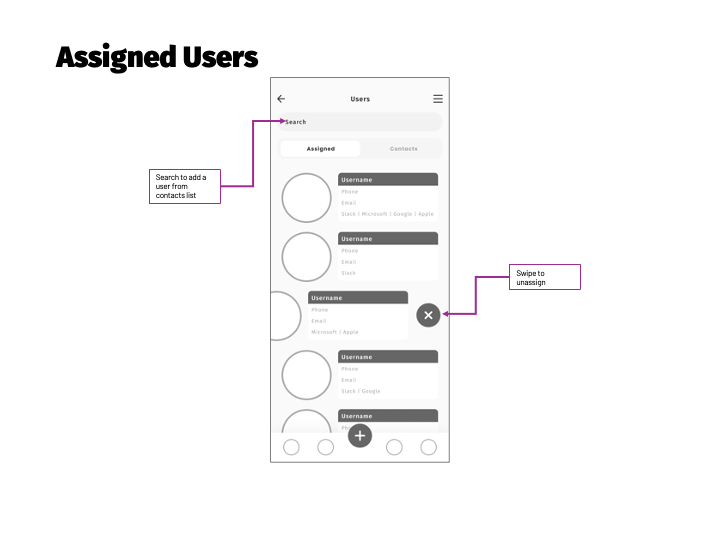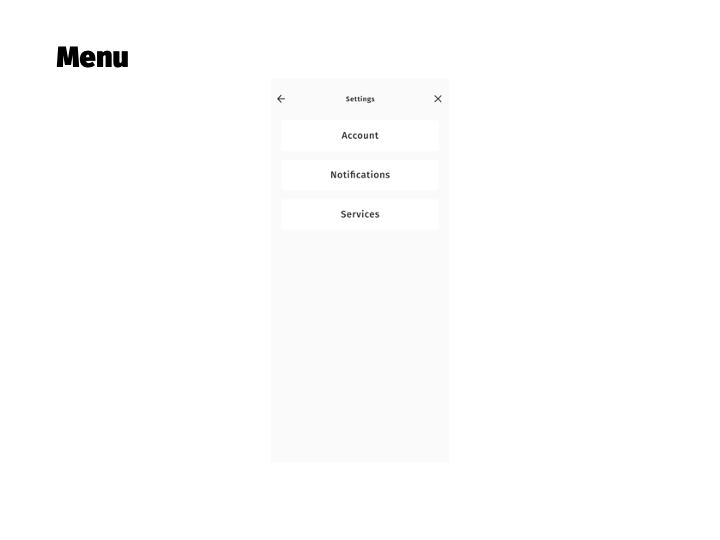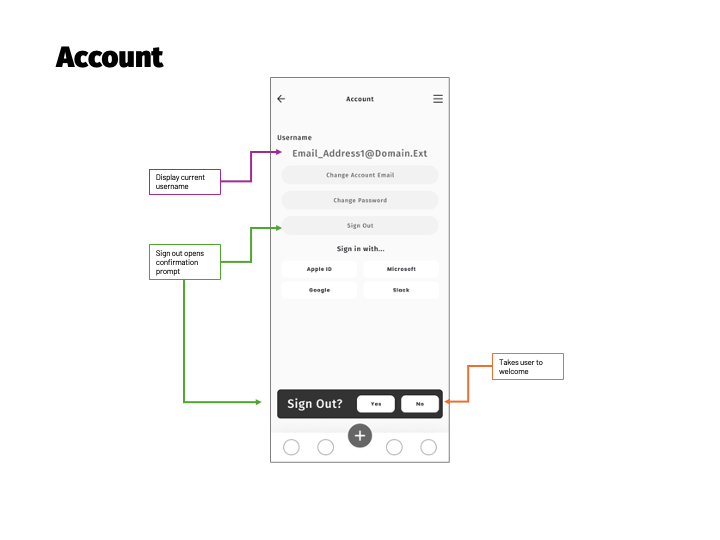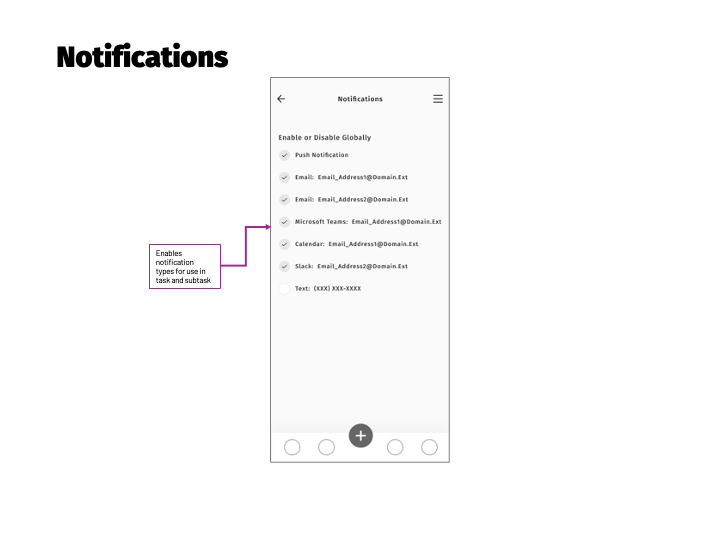User Experience Design
Kent State University
During my graduate program in User Experience Design, I was assigned to perform a start-to-finish UX project.
This coursework students performed researched to identify target users for a product, and then determine what product capabilities would meet their needs. I developed user personas that represent possible users for the product. Then created a set of design tenets to promote a shared vision among members of the project’s hypothetical design team. I produced project deliverables and managed updates to the project’s mock client (the instructor).
I generated design ideas to demonstrate thought processes using preliminary sketches. Then developed wireframes that specified page and screen layouts, as well as annotation documentation for available user actions. Process flows were developed to outline key pathways in the proposed design.
Below is the analysis and output of the project.
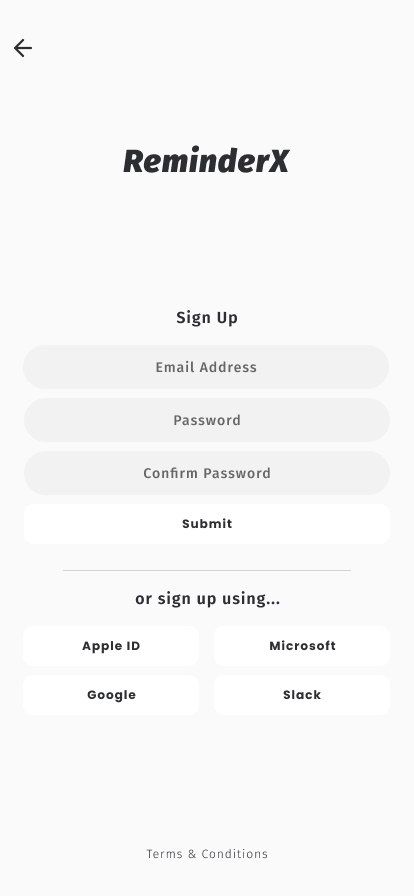
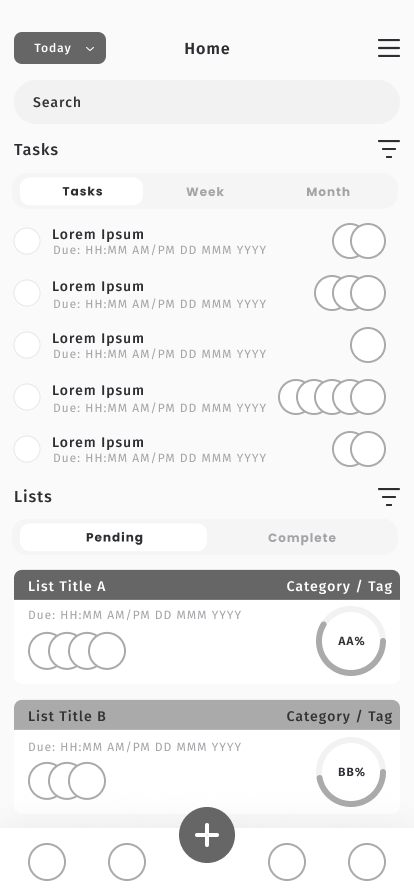
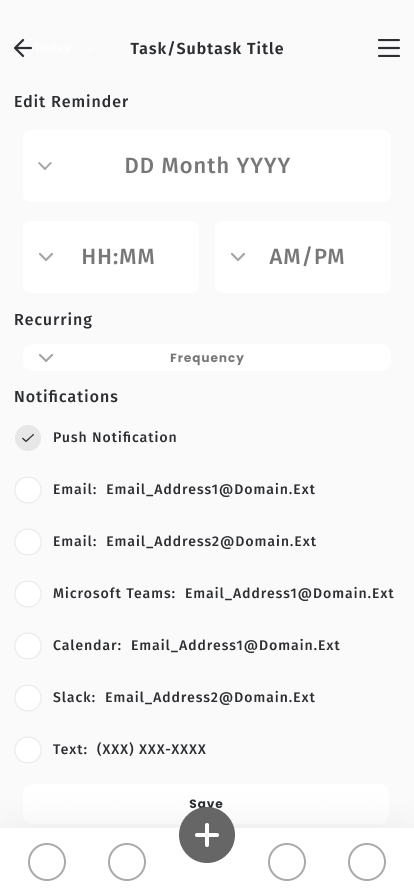
ReminderX: Research Analysis & Design Tenets
Introduction:
Objective
The objective of this design brief is to outline the research findings, recommendations, and proposed tenets for the design foundation of ReminderX’s app. By leveraging user insights and industry best practices, we aim to create an intuitive, efficient, and user-centric app that meets the diverse needs of our target audience.
Executive Summary
ReminderX seeks to elevate its solution beyond generic offerings by understanding user needs and preferences, thereby enhancing user experience and product value. Through user interviews, two primary personas, Sarah and Daniel, were identified. Each persona represents distinct user segments with unique pain points, concerns, and goals. These personas, along with research findings, inform the development of design tenets aimed at aligning ReminderX with user needs and expectations.
Research Approach
Bee-Line’s research approach consisted of in-depth user interviews conducted with individuals representing ReminderX’s target audience. These interviews focused on understanding users’ behaviors, needs, preferences, pain points, and aspirations regarding to-do list and reminder apps. A moderator’s guide was utilized to structure the interviews, ensuring consistency and thoroughness in data collection. The interviews were recorded to facilitate review and analysis. Data and responses were analyzed to identify recurring themes, patterns, and insights, which form the basis of the findings and recommendations outlined in this brief.
Participant Demographic Overview
- Total Participants:
- Sex/Gender: 3 Male, 1 Female.
- Age Range: 31-51 years old.
- Education:
- Lowest: Held Undergraduate Degree.
- Highest: Held Graduate Degree and working toward higher.
- Career fields:
- Visual/Creative.
- Teaching / Special Education.
- Marketing / Project Management.
- Frequency of to-do/reminder app use: Low / Infrequent to daily.
- Competitor platforms:
- Traditional pen/paper & post-its: Most prevalent and frequently used. Highly preferred by majority of participants.
- Apple Notes & EverNote: Note-taking app.
- Habitica: Gamification of habits, to-do lists.
- Google/Outlook calendar & email: Basic and advanced appointment, notification, and communication.
- ActiveCollab: Project tracking solution.
Findings & Recommendations
Through our research efforts, we unearthed a treasure trove of insights that illuminate the intricacies of user behaviors, pain points, and aspirations within the realm of task management and reminder applications. These findings serve as the cornerstone for our recommendations, guiding the evolution of ReminderX into a solution that resonates deeply with its target audience.
User Pain Points
- Difficulty managing tasks effectively, particularly in complex work environments.
- Feeling overwhelmed/stress due to inundation of notifications and lack of effective prioritization features.
- Challenges integrating software solutions with existing workflows and tools.
- Difficulty in prioritizing tasks and managing time, exacerbated by distractions and competing demands.
- Overwhelmed by volume of tasks and reminders, leading to a sense of disorganization and inefficiency.
- Inadequate integration with existing productivity tools and platforms, hindering seamless workflow management.
- Lack of customization options and personalization features, limiting users’ ability to tailor the app to their unique preferences and workflows.
- Accessibility barriers for users with disabilities.
Feature Preference (needs)
- Privacy controls.
- Voice/hands-free controls for ease of use.
- Cross-platform compatibility and integration with other productivity tools.
- Enhanced task organization and prioritization functionalities.
Aspirations (wants)
- Integration with popular communication and collaboration platforms.
- Consolidation of tasks to a digest sent daily (as email) or send messages using Microsoft Teams/Slack messenger services as an option in place of standard push-notifications.
- Bank app integration.
Recommendations
In response to these findings, we propose the following recommendations to enhance the user experience of ReminderX and address the identified pain points effectively:
Streamlined Task Management: Prioritize simplicity and clarity in the app’s design, ensuring that task creation, editing, and completion flows are intuitive and effortless. Implement features such as visual hierarchy, gesture shortcuts, and minimalistic interfaces to enhance usability and reduce cognitive load.
Seamless Integration: Enhance interoperability with popular productivity tools and platforms, allowing users to synchronize tasks and reminders seamlessly across multiple devices and applications. Explore integrations with calendar apps, email clients, and collaboration platforms to streamline workflow management and enhance user productivity.
Customization & Personalization: Provide users with robust customization options, enabling them to tailor the app to their individual preferences and workflows. Offer features such as customizable notification settings, task categorization, and personalized themes to enhance user engagement and satisfaction.
Accessibility & Inclusivity: Prioritize accessibility features to ensure that the app is usable by individuals with diverse needs and preferences. Implement screen reader compatibility, voice and gesture controls, keyboard navigation support, and customizable interface options to enhance accessibility and inclusivity for all users.
By implementing these recommendations, ReminderX can position itself as a solution that not only meets the functional needs of its users but also resonates deeply with their aspirations and values. Through a user-centric approach to design and development, ReminderX has the opportunity to become a trusted companion in users’ journey towards productivity, efficiency, and fulfillment in work and their daily lives.
Personas:
In crafting the design brief for ReminderX, our team at Bee-Line conducted comprehensive research aimed at understanding the nuanced needs, behaviors, and preferences of ReminderX’s target audience.
Our research revealed a diverse landscape of users, each with their unique set of challenges, wants, and expectations from a task management app. Among the insights gathered, two distinct personas arose, encapsulating the essence of ReminderX’s user base: Sarah and Daniel.
Sarah, a freelance graphic designer with ADHD, grapples with the complexities of managing tasks amidst the intricacies of her condition. Her journey is characterized by a quest for simplicity and clarity in a digital realm often cluttered with complexity. Through Sarah’s lens, we gain valuable insights into the importance of intuitive design, accessibility, and personalization in enhancing the user experience for individuals with diverse needs and preferences.
On the other hand, Daniel, a seasoned project manager, navigates the professional landscape with precision and efficiency, seeking a seamless integration of tools to streamline his workflow. His narrative sheds light on the significance of consistency, familiarity, and feedback in driving productivity and engagement within a task management application.
See the enclosures for at-a-glance user persona reference cards/slides.
Sarah – The Freelancer
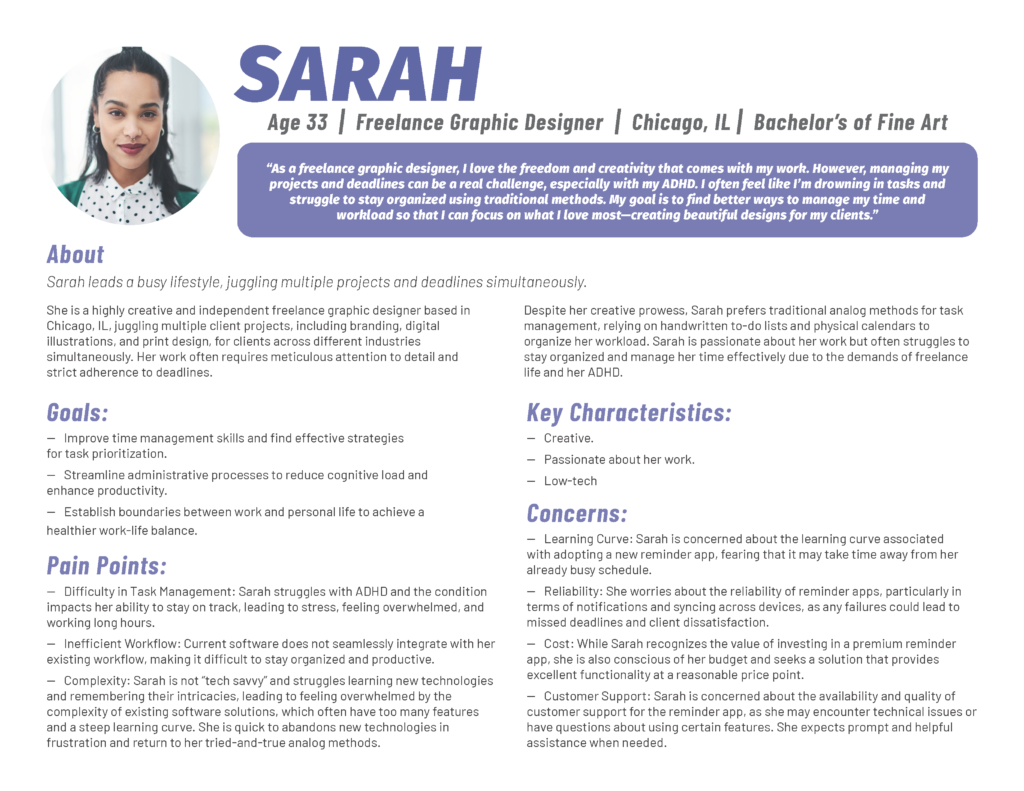
Background
Age: 33
Occupation: Freelance Graphic Designer
Education: Bachelor’s Degree in Graphic Design.
Location: Chicago, IL
Narrative
Sarah leads a busy lifestyle, juggling multiple projects and deadlines simultaneously. She is a highly creative and independent freelance graphic designer based in Chicago, IL, juggling multiple client projects, including branding, digital illustrations, and print design, for clients across different industries simultaneously. Her work often requires meticulous attention to detail and strict adherence to deadlines. Despite her creative prowess, Sarah prefers traditional analog methods for task management, relying on handwritten to-do lists and physical calendars to organize her workload. Sarah is passionate about her work but often struggles to stay organized and manage her time effectively due to the demands of freelance life and her ADHD.
Key Characteristics:
- Creative
- Passionate about her work.
- Low-tech.
Pain Points:
- Difficulty in Task Management: Sarah struggles with ADHD and the condition impacts her ability to stay on track, leading to stress, feeling overwhelmed, and working long hours.
- Inefficient Workflow: Current software does not seamlessly integrate with her existing workflow, making it difficult to stay organized and productive.
- Complexity: Sarah is not “tech savvy” and struggles learning new technologies and remembering their intricacies, leading to feeling overwhelmed by the complexity of existing software solutions, which often have too many features and a steep learning curve. She is quick to abandons new technologies in frustration and return to her tried-and-true analog methods.
Concerns:
- Learning Curve: Sarah is concerned about the learning curve associated with adopting a new reminder app, fearing that it may take time away from her already busy schedule.
- Reliability: She worries about the reliability of reminder apps, particularly in terms of notifications and syncing across devices, as any failures could lead to missed deadlines and client dissatisfaction.
- Cost: While Sarah recognizes the value of investing in a premium reminder app, she is also conscious of her budget and seeks a solution that provides excellent functionality at a reasonable price point.
- Customer Support: Finally, Sarah is concerned about the availability and quality of customer support for the reminder app, as she may encounter technical issues or have questions about using certain features. She expects prompt and helpful assistance when needed.
Goals:
- Improve time management skills and find effective strategies for task prioritization.
- Streamline administrative processes to reduce cognitive load and enhance productivity.
- Establish boundaries between work and personal life to achieve a healthier work-life balance.
Quote
“As a freelance graphic designer, I love the freedom and creativity that comes with my work. However, managing my projects and deadlines can be a real challenge, especially with my ADHD. I often feel like I’m drowning in tasks and struggle to stay organized using traditional methods. My goal is to find better ways to manage my time and workload so that I can focus on what I love most—creating beautiful designs for my clients.”
Daniel – Project Traffic Controller
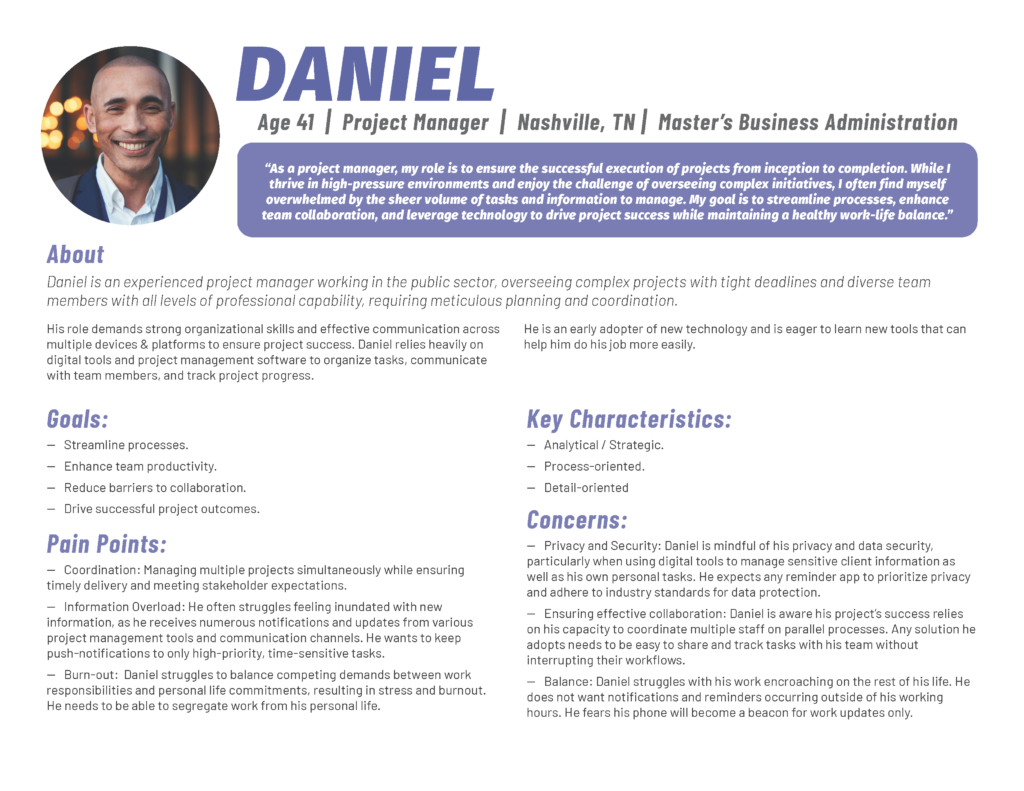
Background
Age: 41
Occupation: Project Manager
Education: Master’s Degree in Business Administration
Location: Nashville, TN
Narrative
Daniel is an experienced project manager working in the public sector, overseeing complex projects with tight deadlines and diverse team members with all levels of professional capability, requiring meticulous planning and coordination. His role demands strong organizational skills and effective communication across multiple devices & platforms to ensure project success. Daniel relies heavily on digital tools and project management software to organize tasks, communicate with team members, and track project progress. He is an early adopter of new technology and is eager to learn new tools that can help him do his job more easily.
Key Characteristics
- Analytical / Strategic.
- Process-oriented.
- Detail-oriented.
Pain Points
- Coordination: Managing multiple projects simultaneously while ensuring timely delivery and meeting stakeholder expectations.
- Information Overload: He often struggles feeling inundated with new information, as he receives numerous notifications and updates from various project management tools and communication channels. He wants to keep push-notifications to only high-priority, time-sensitive tasks.
- Burn-out: Daniel struggles to balance competing demands between work responsibilities and personal life commitments, resulting in stress and burnout. He needs to be able to segregate work from his personal life.
Concerns
- Privacy and Security: Daniel is mindful of his privacy and data security, particularly when using digital tools to manage sensitive client information as well as his own personal tasks. He expects any reminder app to prioritize privacy and adhere to industry standards for data protection.
- Ensuring effective collaboration: Daniel is aware his project’s success relies on his capacity to coordinate multiple staff on parallel processes. Any solution he adopts needs to be easy to share and track tasks with his team without interrupting their workflows.
- Balance: Daniel struggles with his work encroaching on the rest of his life. He does not want notifications and reminders occurring outside of his working hours. He fears his phone will become a beacon for work updates only.
Goals
- Streamline processes.
- Enhance team productivity.
- Reduce barriers to collaboration.
- Drive successful project outcomes.
Quote
“As a project manager, my role is to ensure the successful execution of projects from inception to completion. While I thrive in high-pressure environments and enjoy the challenge of overseeing complex initiatives, I often find myself overwhelmed by the sheer volume of tasks and information to manage. My goal is to streamline processes, enhance team collaboration, and leverage technology to drive project success while maintaining a healthy work-life balance.”
Design Tenets:
By accounting for the experiences of potential users such as Sarah, Daniel, and other users like them, we’ve gained invaluable insights that serve as the foundation for our design tenets. Informed by real-world challenges and aspirations, these tenets embody a commitment to crafting a task management app that is not just functional but transformative, empowering users to achieve their goals with ease and efficiency.
Simple & intuitive
- Usability first design: Make interacting with ReminderX easy, consistent, accurate, and effective.
- Users who are trying the application out should be able to open it and get right to making tasks. There should be no account creation required to use basic features, such as creating simple to-do list or setting a reminder. Advanced features, like email and messenger integrations, should require an account or linking existing logins for services they use.
- Design the app interface to be intuitive and easy to navigate, minimizing cognitive load for users.
- Keep the user interface clean and uncluttered, focusing on essential task management features and minimizing unnecessary complexity.
- Ensure a visual hierarchy is in-place to provide intuitive navigation and clear visual cues to guide users seamlessly through the app and help them stay organized.
- Prioritize simplicity in features and interactions, ensuring users can accomplish tasks efficiently.
- Our target audience needs a reminder & to-do list tracking app: not a spreadsheet. Task creation, editing, and completion flows needs to be straightforward and require minimal effort or there is no reason to use our service over another or traditional pen & paper.
Seamless Integration & Accessibility
- Ensure seamless integration with popular productivity tools and platforms, enabling users to synchronize tasks across multiple devices and applications.
- Integration with popular calendar apps and productivity platforms will allow users to synchronize their tasks and reminders effortlessly. But this integration shouldn’t be required to make the app work for everyone: Users should be able to choose between manually adding a reminder to pay a bill or link their bank account.
- Prioritize accessibility features to accommodate users with diverse needs and preferences, enhancing inclusivity and usability.
- Implementing accessibility features, such as keyboard/gesture shortcuts, voice controls, and screen reader compatibility will ensure that the app is usable by individuals with disabilities and users who use them as a convenience. There should be overlap in the ways to accomplish everything in the app so no one is discouraged or locked out from accessing features they need.
- Dark mode is not for everyone! Offer customization options for font sizes, color schemes, and interface layouts to accommodate users with diverse needs and preferences.
Customization & Personalization
- Provide users with options for personalizing their experience, such as customizable notification settings and task categorization.
- Allow users to choose their level and frequency of app interaction by providing personalized notification settings, including reminders via email, SMS, push notifications, and connected messenger services (MS Teams, Slack, etc.), to suit users’ individual schedules and preferences. Users should not feel inundated or stressed by using ReminderX: they should feel empowered by using our product and services! They should be able to select how the software communicates to them, and at a frequency that suits their lives.
- Enable users to tailor the app to their individual workflows and preferences, enhancing usability and engagement.
- Every user is unique: Allow customization of task categories, labels, and priority levels to match their specific organizational workflows and individual preferences.
- Let users get as detailed as they need: Enable creation recurring tasks, set due dates, and establish task dependencies to reflect their unique task requirements and routines.
Feedback & Guidance
- Some users need and want contextual guidance and tooltips to help discover advanced features and functionalities and understand their benefits and use cases: but they should be presented with an option to turn these tips off if they’re uninterested or already aware of the feature. Similar to notifications on their own tasks, we should strive to not inundate users with our own messages.
- Users expect user-friendly error messages and troubleshooting tips to assist in resolving issues and overcoming obstacles effectively. They do not want to look up FAQs when presented with an error: they need the information to overcome the issue presented at a barrier when it occurs. This should not preclude the creation of documentation for power-users.
- ReminderX should strive to listen to and engage with its users.
- The needs of users evolve and ReminderX cannot sit idle while competitors eclipse it. Engagement with users and performing ongoing, perpetual continuous improvement will keep our products relevant and easy to use for current and future users. Users with feedback and criticism should be heard and met with empathy and a desire to solve their issues by improving the product.